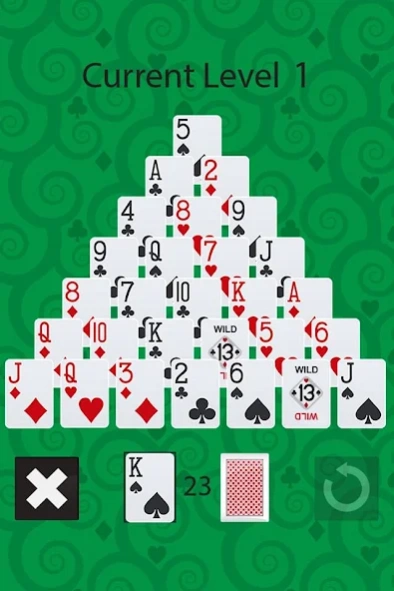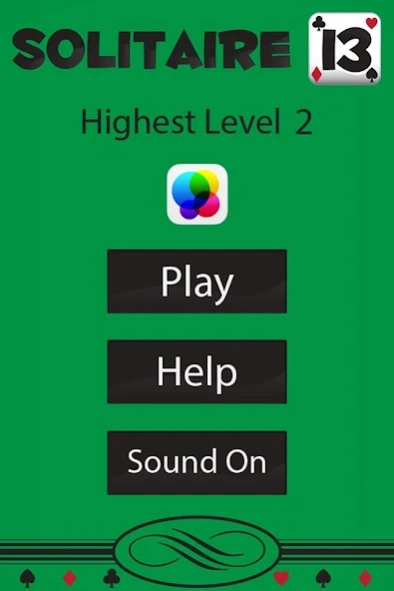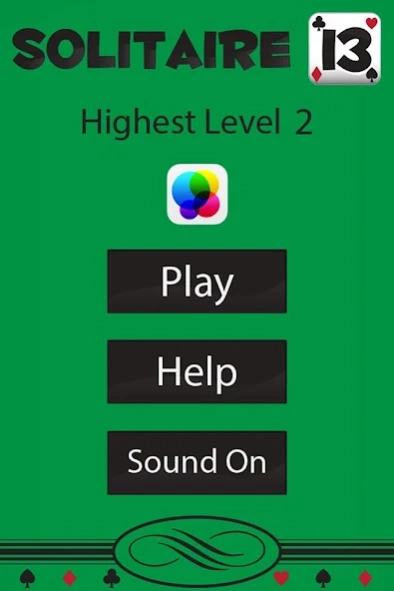Solitaire 13 1.1
Free Version
Publisher Description
Solitaire 13 - Classic game of Solitaire 13 (also known as Pyramid Solitaire).
The classic game of Solitaire 13 (also known as Pyramid Solitaire) featuring graphics/sounds optimized for the latest devices.
If you love solitaire this game will challenge you with a mix of skill and luck. Wild Cards help you out of rough situations and face up board cards let you plan ahead for your next move.
Features:
- Fantastically fluid gameplay that is intuitive, responsive, and enjoyable
- Great graphics, animations, sounds, and music optimized for the latest devices
- Cards on the board are face up so you strategize your next move
- Undo last card flipped
- Wild Cards
How to play:
The goal of Solitaire 13 is to clear as many levels as possible. To clear a level you must remove all
of the cards which form the pyramid.
Cards can be removed if they are free; meaning no other cards on the board overlap them. You must also pair them with another card that together total 13. Wilds can pair with any card.
Kings are always equal to 13 and can be cleared at any time. Queens are worth 12 and Jacks are worth 11.
The game ends when you have no more Kings, Wilds or cards that together total 13.
About Solitaire 13
Solitaire 13 is a free app for Android published in the Card Games list of apps, part of Games & Entertainment.
The company that develops Solitaire 13 is KeithAdlerStudios LLC. The latest version released by its developer is 1.1.
To install Solitaire 13 on your Android device, just click the green Continue To App button above to start the installation process. The app is listed on our website since 2016-10-09 and was downloaded 2 times. We have already checked if the download link is safe, however for your own protection we recommend that you scan the downloaded app with your antivirus. Your antivirus may detect the Solitaire 13 as malware as malware if the download link to com.keithadlerstudios.solitaire13 is broken.
How to install Solitaire 13 on your Android device:
- Click on the Continue To App button on our website. This will redirect you to Google Play.
- Once the Solitaire 13 is shown in the Google Play listing of your Android device, you can start its download and installation. Tap on the Install button located below the search bar and to the right of the app icon.
- A pop-up window with the permissions required by Solitaire 13 will be shown. Click on Accept to continue the process.
- Solitaire 13 will be downloaded onto your device, displaying a progress. Once the download completes, the installation will start and you'll get a notification after the installation is finished.